We at FifthTry designed and developed FTD langauge for you. Using our own FTD
language doc-site is designed for you to create your documentation sites.
doc-site also helps authors, entrepreneurs, corporate groups and bloggers to
create their own web projects using FTD language.
doc-site
with your own web projects.Creating your first FTD web-site
Please, refer this documentation to understand how to create FTD website repository on GitHub.
Once you are done these steps follow below steps.Editing index.ftd & updating default content
index.ftd is added by default to your FTD doc-site. Let's edit its default
content with your new content.
🔏 To edit index.ftd file click on index.ftd file from your GitHub repository
home. GitHub will open this file as non-editable.
To edit index.ftd file click on edit icon. Once you click on edit icon
index.ftd file will be opned for editing into GitHub live editor.
index.ftd file with GitHub live editor. Use ds.page
syntax to create page for your FTD website homepage. e.g. below code:index.ftd using ds.page syntax:-- ds.page: ✨ Design the Ultimate Blog Homepage
For blogs, a user’s [first impression is key](https://www.nngroup.com/articles/how-long-do-users-stay-on-web-pages/). If visitors can’t determine [credibility](http://credibility.stanford.edu/), navigate easily or connect with
the content, they are less likely to subscribe or return.
The primary job of a blog is to deliver content to a distinct audience. In staying true to the topic, the blog must also meet the challenge of attracting the target reader’s attention and relate to their point of view.
All of these factors are typically handled through design. Naturally, the color palette, imagery, logo placement and style most prominently communicate a blog’s personality andtopic. However, the best blogs are not the most visually stunning, but the most relevant and functional.
{ds.yellowmarker:Above post is taken as is from} contently.
Once you are done with editingindex.ftd file. Click on Commit changes button.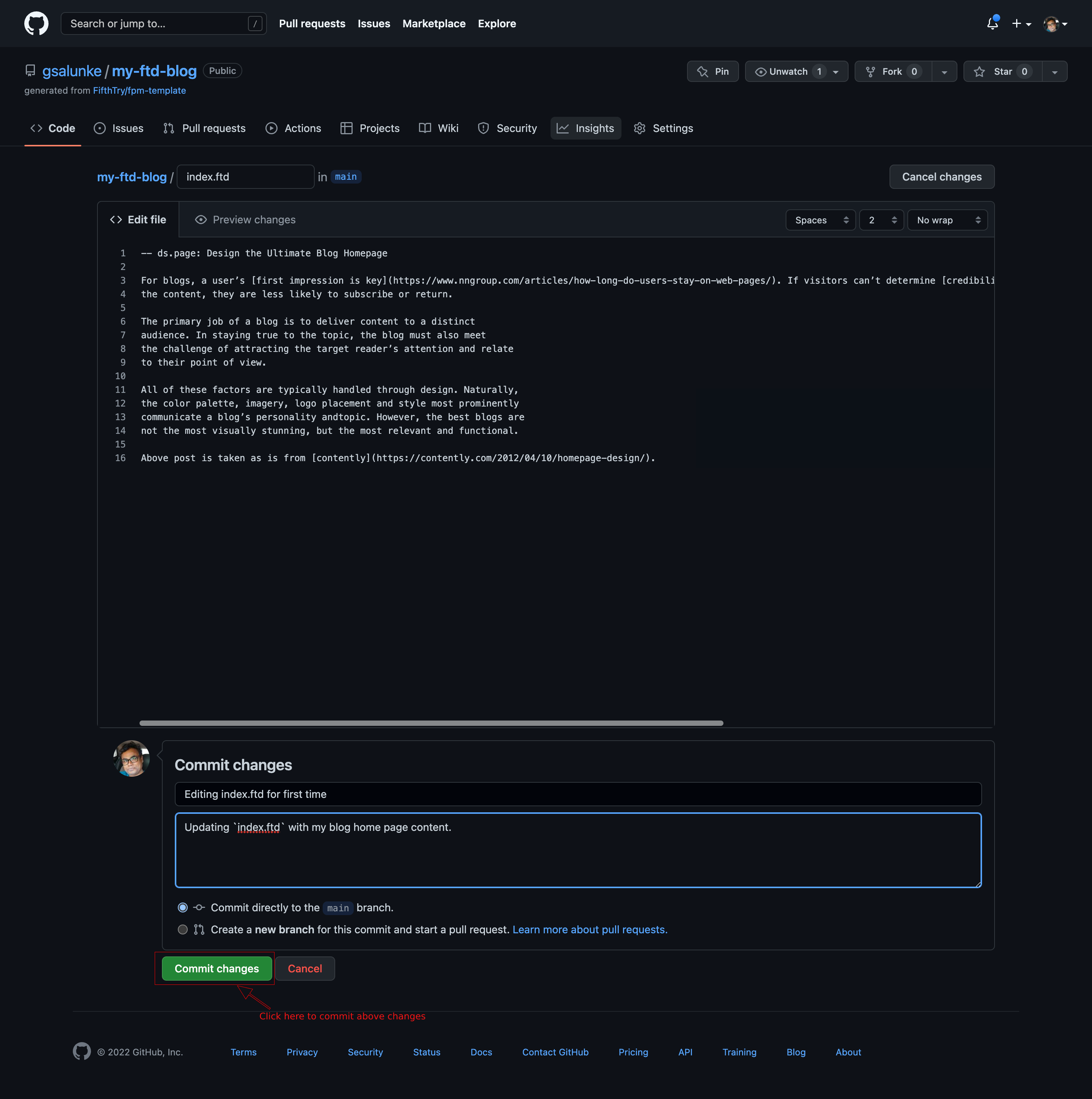
ingex.ftd file and Commit changesFASTN auto deployment job will run and index.ftd file will be deployed on live
automatically by our FASTN builder.
pages build and deployment workflow ran successfully. Click
on Actions tab.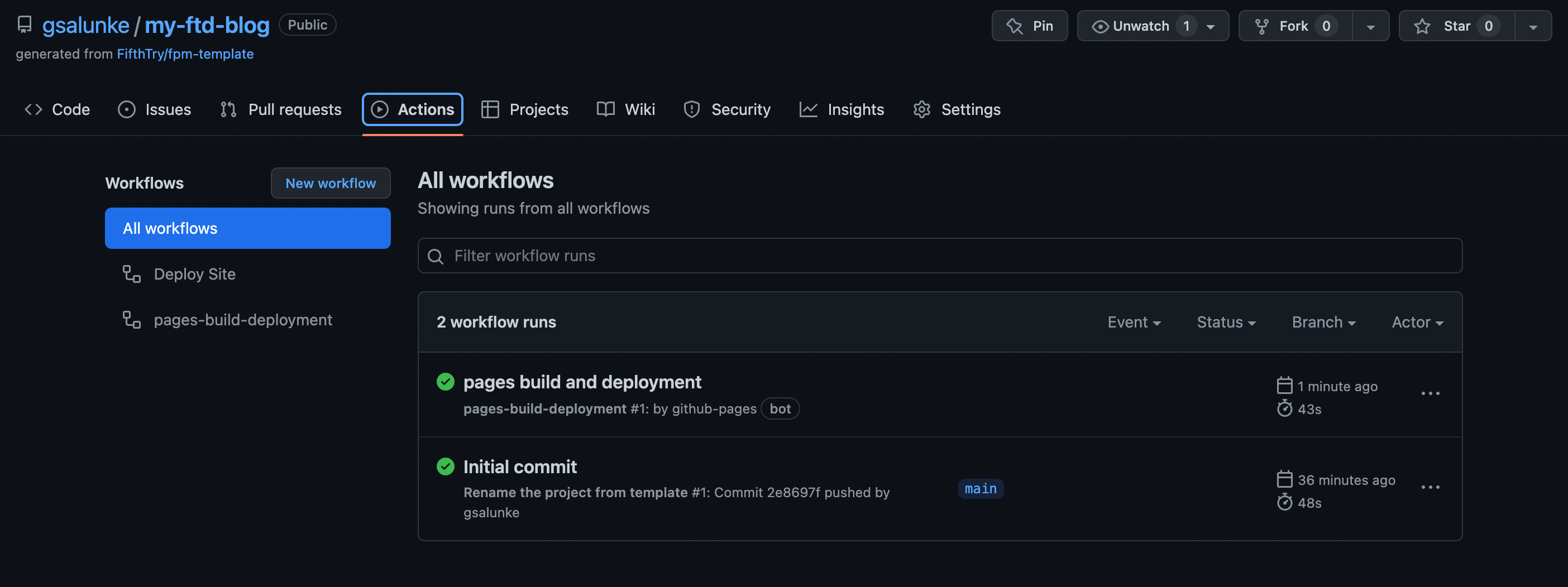
pages build and deployment workflow should run successfullyOnce you see {ds.greenmarker:green} tick on pages build and deployment, it means your index.ftd
file is successfully deployed on live website.
FTD website url e.g. https://gsalunke.github.io/my-ftd-blog/ to see updated changes of
index.ftd file on your website homepage.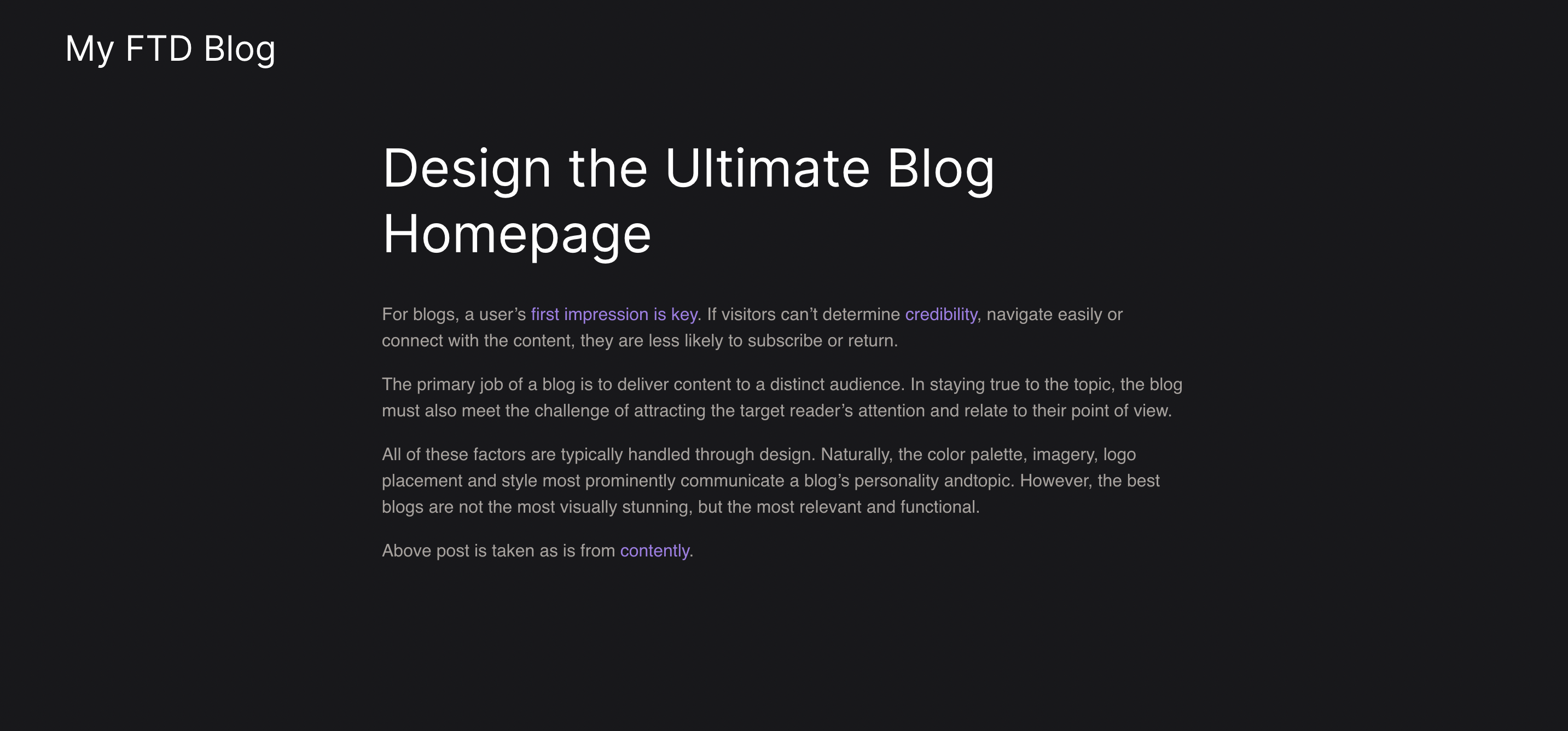
index.ftd with homepage contentHow to create a new page into FTD website?
GitHub repository home, click on Add file button dropdown. It will show
two options Create new file and Upload files. Click on Create new file to
create new .ftd file.
FTD fileCreate new file, GitHub will open live editor. Provide name
of your first .ftd file into Name your file... input box. e.g. post.ftdFTD file e.g. post.ftd-- ds.page: My first blog post -- title of the post
Today I started writing my blog using `FTD`. `FTD` language is
designed and developed by FifthTry Private Ltd. Its a Banglore based start-up company.
FifthTry Private Ltd. is backed by [Y Combinators](https://www.fifthtry.com/).
They have designed `FTD` language for all technical and non-technical users.
I started using `FTD` by following very simple steps given on their [Author Docs](https://fifthtry.github.io/doc-site/docs) tutorial.
I would recommend `FTD` for all authors, entrepreneurs, corporate groups and bloggers.
I find it very simple to use. Just few clicks here and there and you
are ready with your own `GitHub` live website.
Commiting my first post.ftd
Commit your first post.ftd file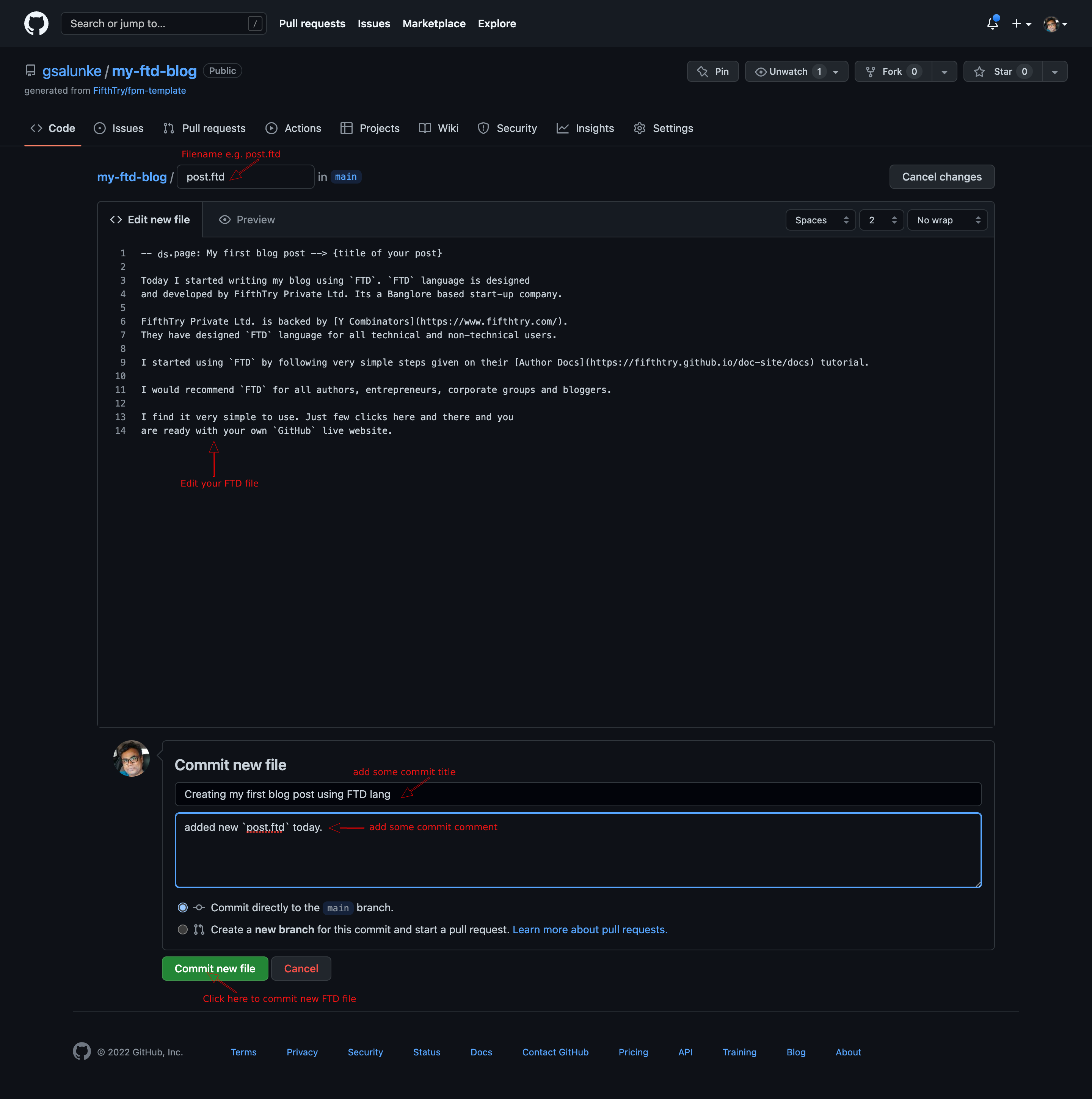
FTD blog postOnce you click on Commit new file button. GitHub will add your post.ftd file
into your repository.
FASTN auto deployment job will run and your first post.ftd file will be deployed
on live automatically by our FASTN builder.
pages build and deployment workflow ran successfully. Click
on Actions tab.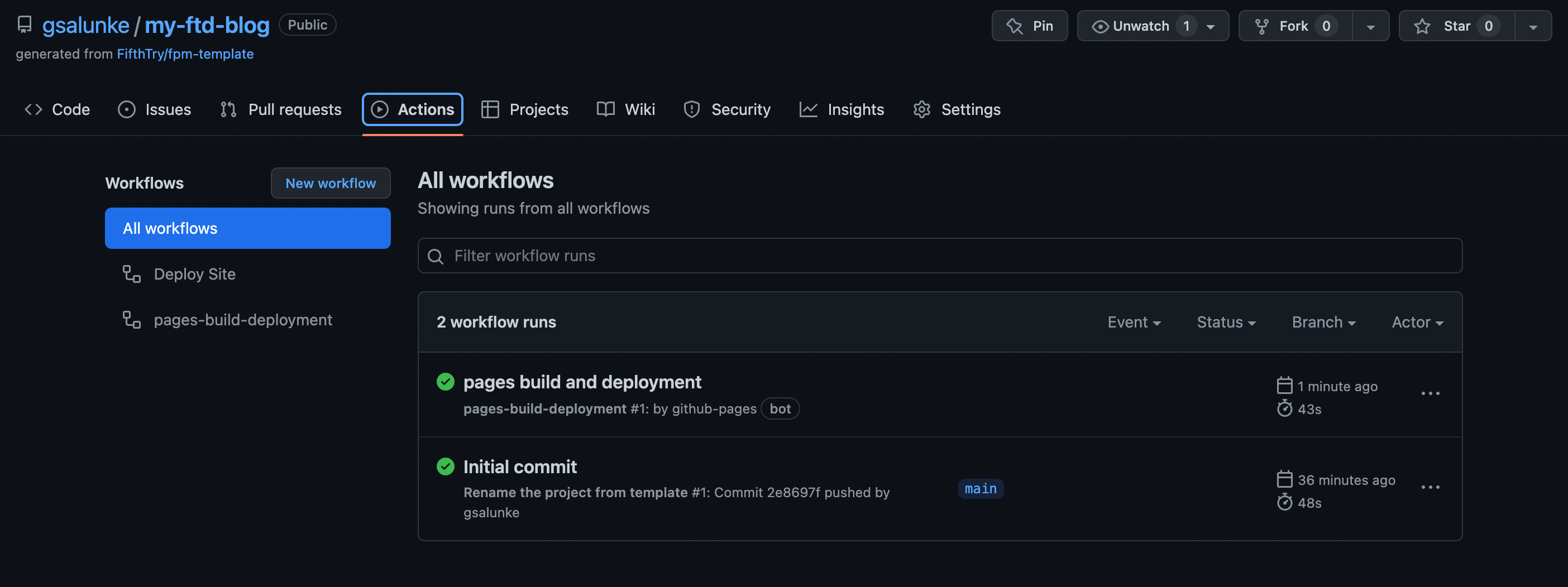
pages build and deployment workflow should run successfullyOnce you see {ds.greenmarker:green} tick on pages build and deployment, it means your post.ftd
file is successfully deployed on live website.
post into your website url. e.g. https://gsalunke.github.io/my-ftd-blog/post/.Creating config.ftd & changing ds.site-name with My FTD Blog
Default value of ds.site-name variable is LOGO. Let's change it with your
blog name. e.g. here we will change LOGO site-name with My FTD Blog.
To change default value of site-name you need to add config.ftd file into FASTN
folder.
To create config.ftd file follow same steps we mentioned in How to create a new page into FTD website? to Create new file. As mentioned above config.ftd should be created inside FASTN folder. So to create new folder
simply type folder-name into Name your file... input box followed by / GitHub
will consider FASTN/ as folder and it will create folder named FASTN into route
directory of your FTD repository.
config.ftd and add below code into config.ftd file
using GitHub live editor.config.ftd file into My FTD Blog-- import: fastn
-- import: ds
-- ds.site-name: My FTD Blog

FASTN/config.ftd fileOnce you commit FASTN/config.ftd file, FASTN builder will start building newly added
files.
Let FASTN build finish up pages-build-and-deployment build
process.
pages build and deployment, it means your config.ftd
file is successfully deployed on live website.Udating config.ftd into FASTN.ftd file
Our newly created FTD configuration file should be added into FASTN.ftd file,
otherwise the configurations we mentioned FASTN/config.ftd file won't work.
To refer config.ftd file inside FASTN.ftd click on FASTN.ftd file. GitHub will
open this file as non-editable.
To edit FASTN.ftd file click on edit icon. Once you click on edit icon FASTN.ftd file
will be opned for editing into GitHub live editor.
FASTN.ftd file.FASTN.ftd file with config.ftd-- fastn.auto-import: gsalunke.github.io/my-ftd-blog/FASTN/config
In above example code we have added config.ftd file into gsalunke.github.io/my-ftd-blog/
So, while linking we should provide full path of config.ftd file, as mentioned in above
example.
commit FASTN.ftd file.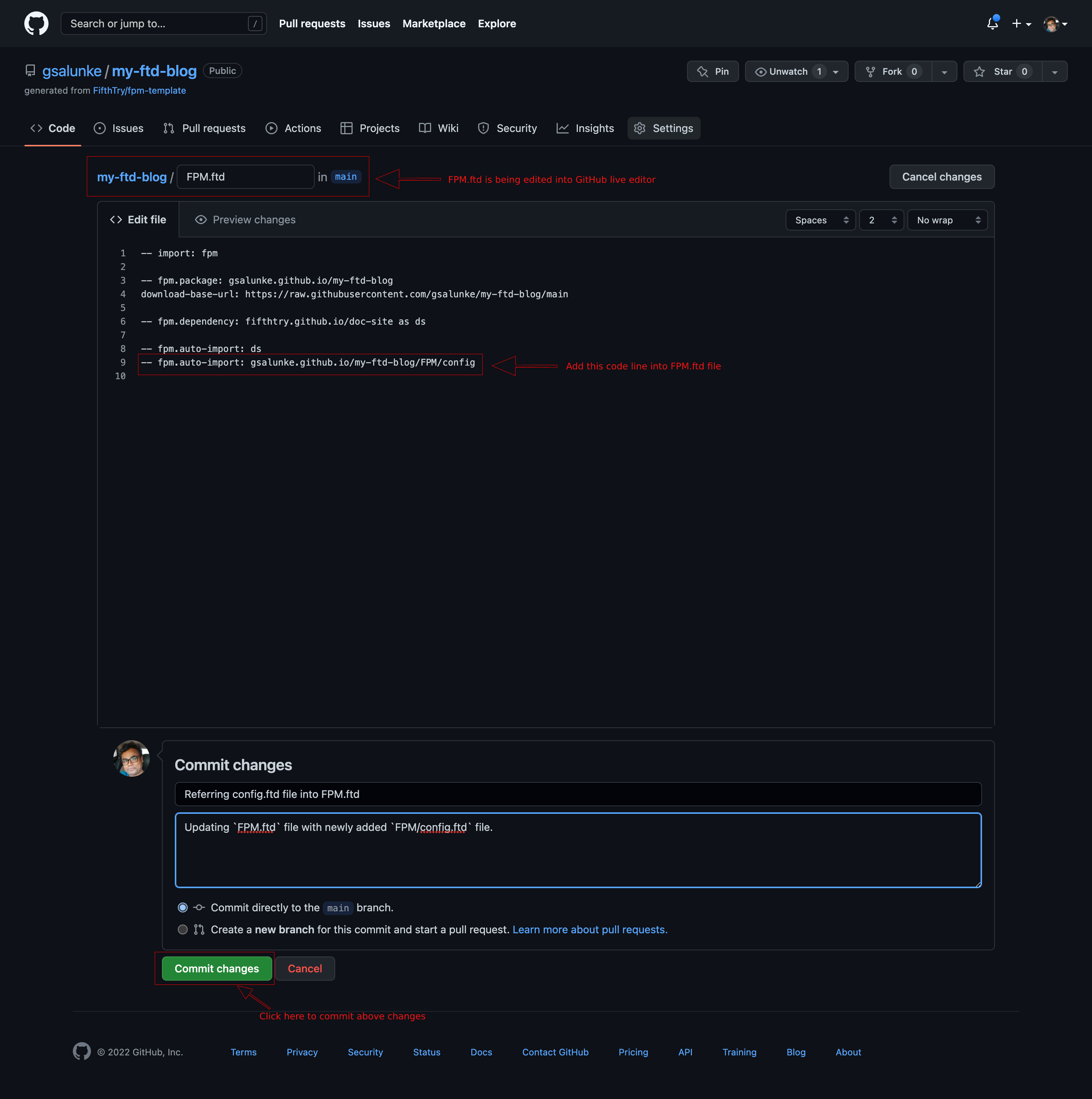
FASTN/config.ftd into FASTN.ftd fileOnce you click on Commit changes button, FASTN builder will start building these
changes and deploy them on live. Ref. pages-build-and-deployment
FTD website, newly added site-name My FTD Blog will appear instead of
default LOGO site name.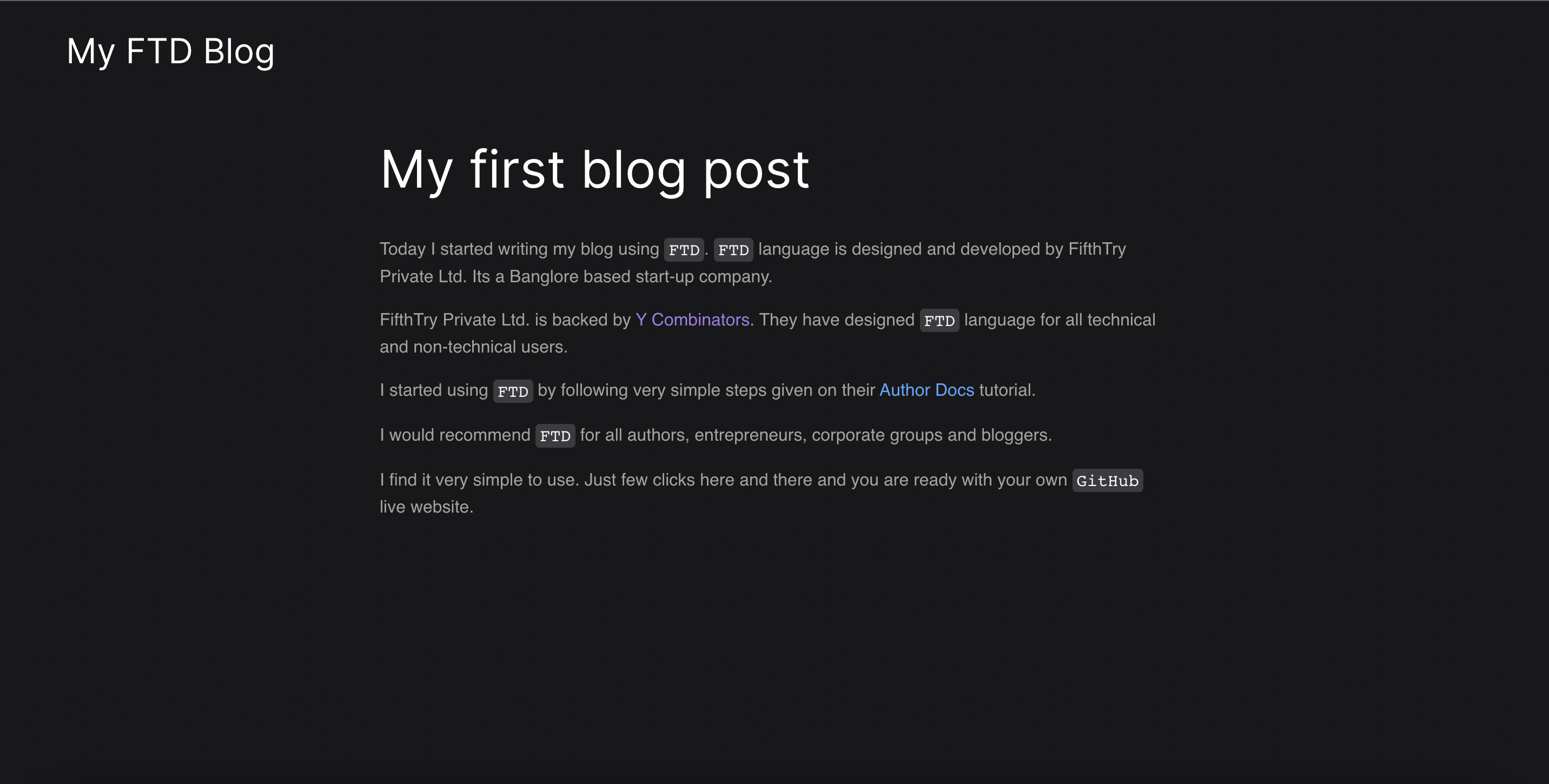
My FTD Blog site name from FASTN/config.ftdUsing fastn.sitemap feature for sections in header
FifthTry have developed fastn.sitemap for you. Using fastn.sitemap feature you
can add sections and sub-sections into header.
fastn.sitemap feature, we need to edit your FASTN.ftd file and add sections, sub-sections into it.fastn.sitemap example code:-- fastn.sitemap:
# Home: index.html
## My Sub Section: /sub-section/
- Sidebar link: /toc-link/
- Sidebar sub-link: /toc-sublink/
# Sample Post: /post/
FASTN.ftd file and commit it. FASTN will auto generate
sitemap for your FTD website.Let's understand above code snippet:
# Home: index.html : # single hash treated as a section
{ds.yellowmarker:Home link will be shown as primary section inside header.}
## My Sub Section: /sub-section/ : ## double hash treated as a sub-section
{ds.yellowmarker: My Sub Section link will be shown into Home page as secondary section below header.}
- Sidebar link: /toc-link/ : - dash treated as toc-link
{ds.yellowmarker: Sidebar link will be shown inside sidebar as table of contents link.}
- Sidebar sub-link: /toc-sublink/ : indented - dash treated as toc-sub-link
{ds.yellowmarker:Sidebar sub-link will be shown as sub-link to Sidebar link indented 10px to it.}
# Sample Post: /post/ : # single hash treated as a section
{ds.yellowmarker:Sample Post link will be shown as section inside header.}
Each section or sub-section link will be shown in {green-link: green} color when its active.
{ds.redmarker:RULE: }
Whilte adding links to fastn.sitemap /link-url/ should be a .ftd file. e.g. if
you are adding link as /my-link/ then in your route folder my-link.ftd file
should be present. Similarly if you are adding a link from folder e.g. /directory/folder-link
then folder named directory should be present in route directory. And inside
directory folder folder-link.ftd file should be present.
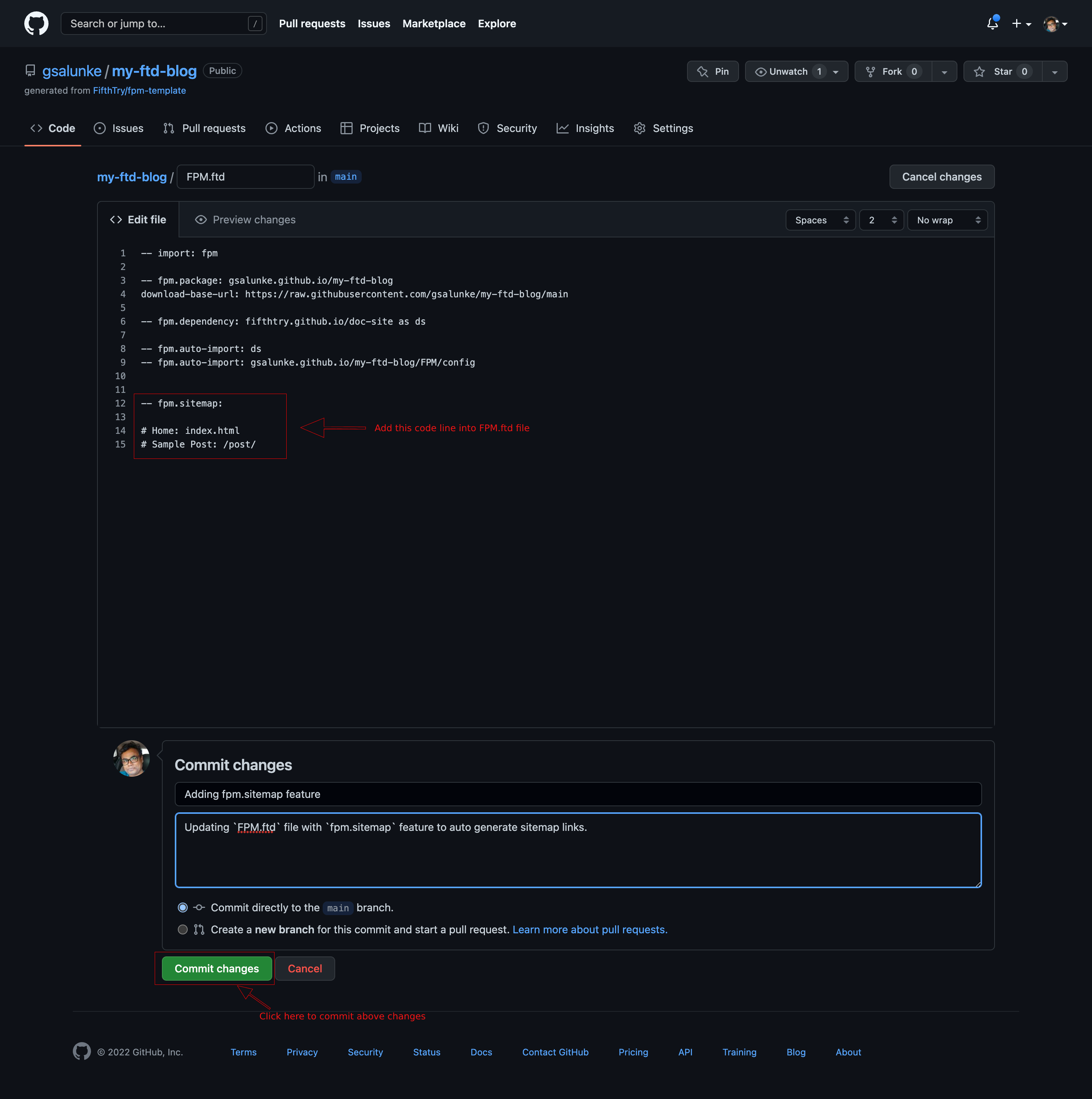
FASTN.ftd file with fastn.sitemap featureCommit changes button, FASTN builder will start building these
changes and deploy them on live. Ref. pages-build-and-deployment
fastn.sitemap feature implemented 👍Using FTD components inside doc-site
FifthTry has designed many FTD components for authors. By following simple
and easy steps you can use these components into your FTD projects.
According to your need you can use these components. Click here
For example you want to use our bling components.
To use bling library you need to add -- fastn.dependency: fifthtry.github.io/bling into
FASTN.ftd file.
Since bling library comes with many components. Visit bling library demo and choose component you are looking for.
Lets say if you are looking for an sidenote component. Which highlights important part of content inside your page.
Watch below video which explains - how to add FASTN dependencies?
Using sitenote component from Bling component library
Click here to visit sidenote documentation.
FTD dependency in FASTN.ftd file. Use below code snippet
to add sidenote dependency in FASTN.ftd file.sidenote as dependency inside FASTN.ftd-- fastn.dependency: fifthtry.github.io/bling
-- fastn.auto-import: fifthtry.github.io/bling/sidenote
fastn.auto-import sidenote will be auto imported into all .ftd files
inside your FTD web project. Just add below code snippent and change its
default content with your content for a sidenote.-- sidenote-- sidenote.sidenote:
Lorem ipsum dolor sit amet, consectetur adipiscing elit, sed do eiusmod
tempor incididunt ut labore et dolore magna aliqua. Ut enim ad minim
veniam, quis nostrud exercitation ullamco laboris nisi ut

Using blog on doc-site
FifthTry doc-site static/manual blog components are ready to use. By doing
some changes you can start using blog components we have designed for you.
- Blog meta - meta for the blog
- Blog article - blog articles
- Blog authors - author bio
- Blog featured post list
How to edit README.md file?
GitHubrepository
page. GitHub will open live editor for your README.md file. You can make changes
to it and click on Commit changes button to save your changes.
