Pull Request Mapping Dialog
Whenever a pull request is opened for a code repository, the cdoc check run is invoked which keeps a track of the documentation changes.
Every code PR should carry a documentation PR associated with it. For this actions the Pull Request Mapping Dialog is used.
Whenever a PR is encountered by the cdoc system, it initiates the check in the
AWAITING_DOCUMENTATION_PR status. correspondingto this action, the dialog is
displayed which lists all the open PRs available in the documentation repository.
You can also approve the PR directly without associating a documentation PR. This action can be taken by clicking on the link below the available documentation PR list.
Design
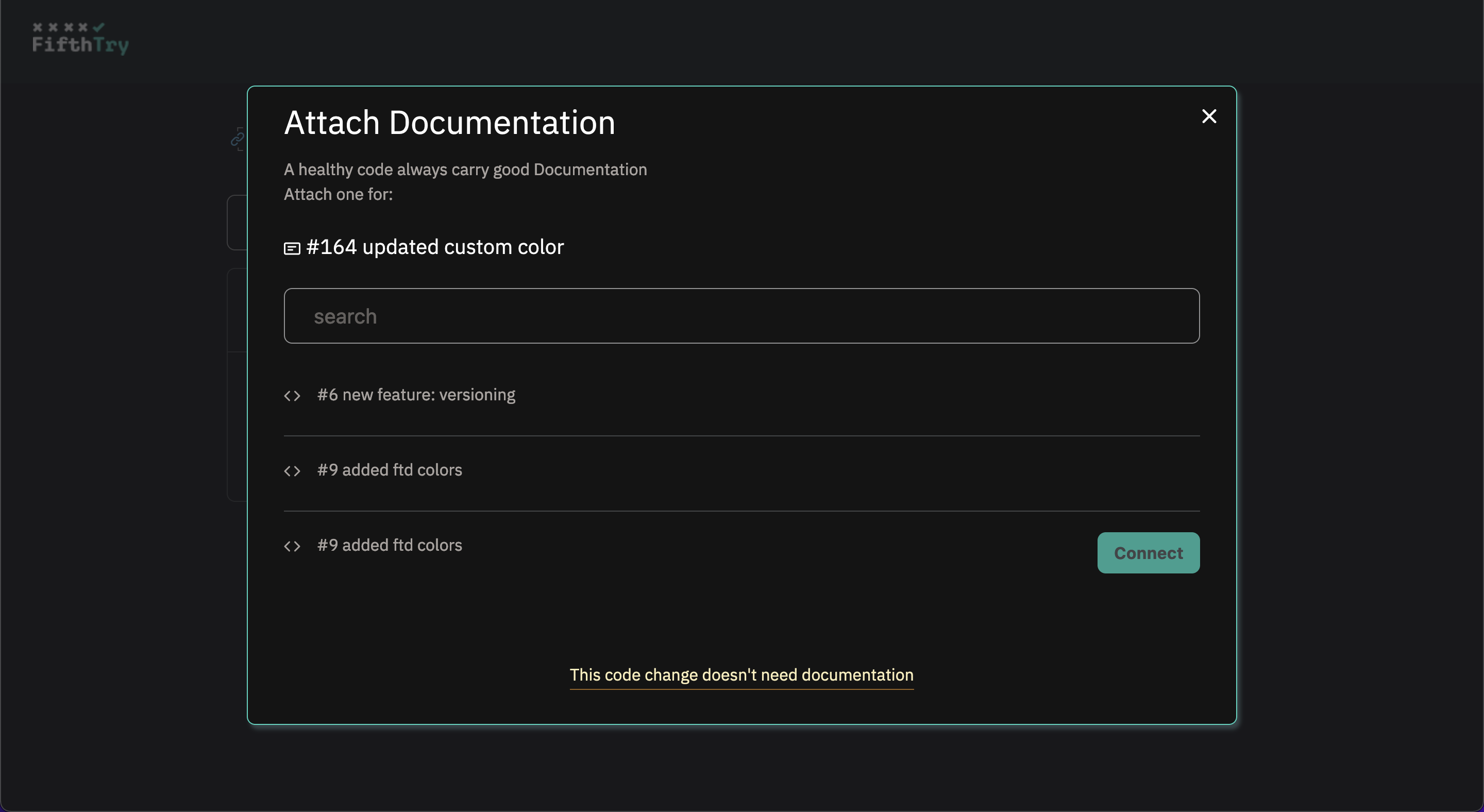
“#1: Attach Documentation Pull Request Dialog”
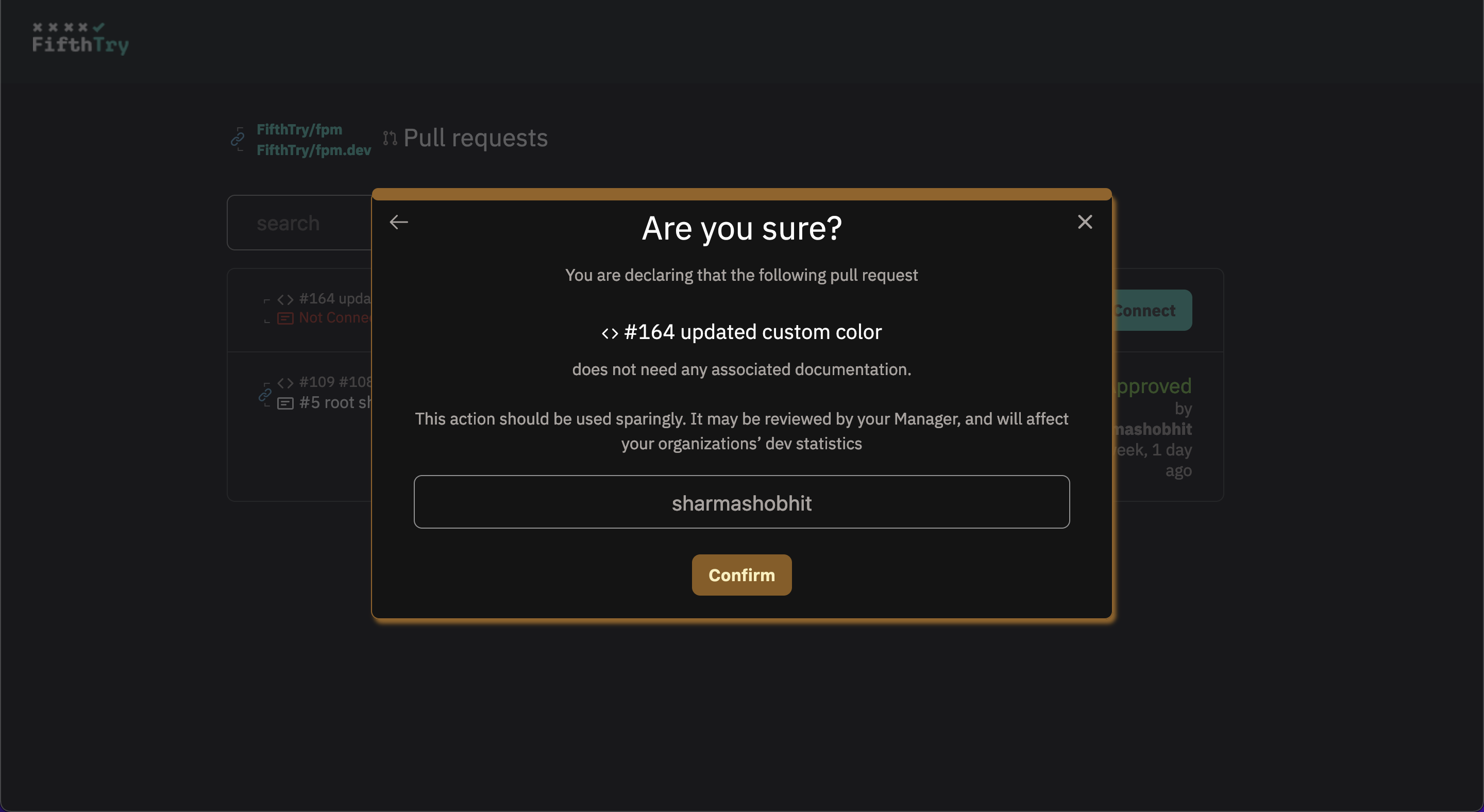
“#2: Approve Code pull request without documentation PR”
