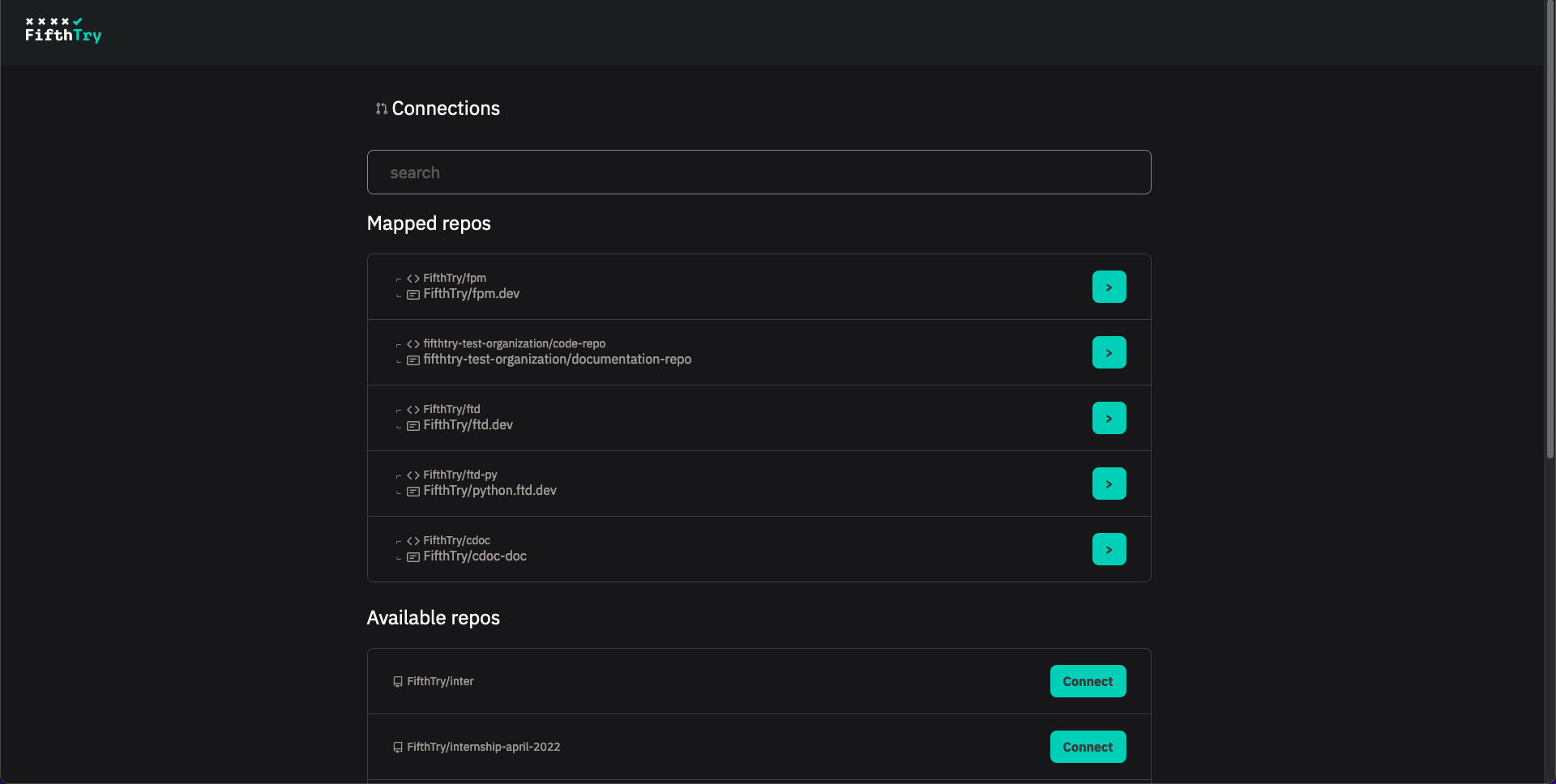Dashboard Page
For an authenticated user, the / page renders the user’s dashboard. The
dashboard gives you a complete overview of the various documentation and
the code repository mapping. The page is divided in two sections
- Mapped Repositories: The repositories that have been mapped to their respective documentation repositories
- Available Repositories: The repositories that have not been mapped as of now and are available for connection.
Along with this, the page also carries a search box which can be used to filter the results.
URL and Parameters
URL: /
For the unauthenticated user, refer to login page
Parameters:
-
q:Description: Search query
Required: False
Type: string
Constraints
- The page is accessible only to authenticated users
- The search query is case insensitive.
- The search query can be a substring of the repository name.
- The page displays at 10 results in each category. We currently don’t support pagination, if you can’t find your repository, please filter the results in the search box.
Design